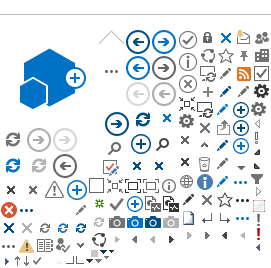Page Content
.jpg)
Danny Maas, a staff officer in the Professional Development program area, delivers a webinar to teachers on how to set up their remote learning environment.
Remote learning isn’t just for students.
As soon as classes were cancelled in Alberta, the ATA’s professional development team got to work on a plan to support teachers in the move to digital learning.
“Our current support has been focused on providing professional development in establishing their remote learning environments,” explained Danny Maas, staff officer within the Professional Development program area.
In the first week after classes were cancelled, the PD team conducted 11 webinars, with more than 800 members participating. Two weeks later, the offerings increased to 16 webinars, with almost each one maxing out at 100 participants.
“The take-up has been incredible,” Maas said, adding that the Association is purchasing a license to the webinar software, Zoom, which will allow more participants in each webinar.
Sessions on G Suite for Education tools, which is under the Google umbrella of offerings, have been the most popular, with screen recording sessions on software such as Screencastify coming in at a close second.
In each session, Maas explains, teachers receive tips on how to use these products to enhance instruction as well as tips to save time and support students and parents. The team is also using the platform as an opportunity to connect teachers to ATA Library Subject Guides, where curriculum resources such as 2Learn are available.
Some of the available sessions include
- Getting Started with Flipgrid,
- Getting Started with Google Classroom,
- Getting Started with Screencastify,
- Using Google Slides as a Digital Learning Canvas,
- Making Math Digital in a Remote Learning Environment and
- Using Quizizz.com to Deepen Learning in Google Classroom (or any LMS tool).
Once teachers have established their digital learning environments — most of them using Google Classroom products — the Association will begin offering some of its regular workshops in an online format. As of press time, a self-study module about the Teaching Quality Standards (TQS) and Leadership Quality Standards (LQS) were almost ready to be published.
If you have an idea for a workshop that would help teachers, send an email to pdworkshops@ata.ab.ca.
How to find sessions
All of the latest PD updates, sessions and resources will be posted on new social media pages that have been created. On Twitter, look for the handle @ATA_PD and on Facebook at https://fb.me/ATApd. Please note you don’t need a Facebook account to see the posts.
Software requirements
To participate in the online sessions, users will need to download free software from Zoom at www.zoom.us.
Available Library Guides (LibGuides)
Some LibGuide offerings include
- LibGuides for Supporting Online Teaching and Learning,
- Coping Through the Crisis: Wellness Resources and
- Virtual Field Trips and Streaming Video. ❚
Find out more
https://teachers-ab.libguides.com/ATA_PD/SupportsForOnlineLearning